RIBERATEC's Research And Solution Discovery Phase
Salesforce is the most popular CRM for good reason - It provides quality, relevant and secure information to different teams collaborating towards customer satisfaction and business growth.
In areas where Salesforce falls short, AppExchange picks up the slack by providing access to hundreds of ready-made solutions.
And just like much attention, thought and effort is put into choosing a system like Salesforce, the same should be put into choosing the software that extend its capabilities.
We receive different tasks from our clients. But we don't rush straight into development, we think it's not worth reinventing the wheel. We find the best ready-made solution on AppExchange. And only if we cannot find an application that fully meets the customer's requirements, do we offer to develop it. We call this the Discovery stage.
In areas where Salesforce falls short, AppExchange picks up the slack by providing access to hundreds of ready-made solutions.
And just like much attention, thought and effort is put into choosing a system like Salesforce, the same should be put into choosing the software that extend its capabilities.
We receive different tasks from our clients. But we don't rush straight into development, we think it's not worth reinventing the wheel. We find the best ready-made solution on AppExchange. And only if we cannot find an application that fully meets the customer's requirements, do we offer to develop it. We call this the Discovery stage.
How we choose the right applications to integrate with Salesforce
1.We ask ourselves, “Who needs the application?”
This may be the most important step of all because if we don’t know whose need we’re meeting, whatever we do, may not count.
We refer to these groups of users as our business clients. Here are some questions we ask in order to get a good answer:
2.What are our business clients’ requirements? or what features do they need added to Salesforce?
Sometimes, we get some ideas from their answers to questions in 1e and 1g. But having this as a separate point allows our business clients to take a closer look at their work process. There may be repetitive steps that can be replaced by automation, ability to send some data automatically instead of manually, or a part of their work process that hasn’t been digitized yet.
3.Conducting an analysis of ready made solutions on app-exchange.
With a ready list of who our business clients are, and their requirements, we are ready to begin a search for solutions that meet those requirements.
When we’ve found a number of potential solutions, we analyze them following these steps:
ii. user reviews - open the review tab on each application and filter the reviews from the lowest to highest. First, we start from 1 star reviews and move upward . Is there any complaint about any of the features our users require? If yes, how many people complain about it? How recent are their complaints? Has the developer solved the issue?
If one of our business clients’ requirements will not be met by an application, we strike it out. We repeat this process until we are left with only applications that will potentially meet all their requirements.
4.Verify the compatibility of ready-made applications.
Some solutions only work with Salesforce professional or enterprise, so we check and cross out those that won’t with their current version if the client’s company does not plan to upgrade any time soon.
If our task involves integrating two systems, we verify the compatibility of the integration software with the two systems.
For instance, to integrate Salesforce and Hubspot,
This may be the most important step of all because if we don’t know whose need we’re meeting, whatever we do, may not count.
We refer to these groups of users as our business clients. Here are some questions we ask in order to get a good answer:
- What tasks do you perform daily?
- What kind of data do you need for your tasks and where is it from?
- What data do you provide to other teams and how is this data sent or made available?
- What kind of access do you have to the data you use and provide?
- Where are the pain points in your work process?
- What would a smooth work process look like for you? (Our clients are usually glad to describe this to us).
2.What are our business clients’ requirements? or what features do they need added to Salesforce?
Sometimes, we get some ideas from their answers to questions in 1e and 1g. But having this as a separate point allows our business clients to take a closer look at their work process. There may be repetitive steps that can be replaced by automation, ability to send some data automatically instead of manually, or a part of their work process that hasn’t been digitized yet.
3.Conducting an analysis of ready made solutions on app-exchange.
With a ready list of who our business clients are, and their requirements, we are ready to begin a search for solutions that meet those requirements.
When we’ve found a number of potential solutions, we analyze them following these steps:
- We make a table of the applications we’re going to be assessing against the requirements of our business clients
- We crossout solutions that lack 1 or more of the requirements. We get this information from
ii. user reviews - open the review tab on each application and filter the reviews from the lowest to highest. First, we start from 1 star reviews and move upward . Is there any complaint about any of the features our users require? If yes, how many people complain about it? How recent are their complaints? Has the developer solved the issue?
If one of our business clients’ requirements will not be met by an application, we strike it out. We repeat this process until we are left with only applications that will potentially meet all their requirements.
4.Verify the compatibility of ready-made applications.
Some solutions only work with Salesforce professional or enterprise, so we check and cross out those that won’t with their current version if the client’s company does not plan to upgrade any time soon.
If our task involves integrating two systems, we verify the compatibility of the integration software with the two systems.
For instance, to integrate Salesforce and Hubspot,
- you must have a salesforce professional or Enterprise plan and a Hubspot professional or Enterprise plan.
- Syncing salesforce custom objects with Hubspot is only available with a Hubspot enterprise plan.
This is important, as it gives us a full picture of the possibilities and limitations of the integration software.
- Testing.
We are left with the final contenders - each one could be a possible fit.
“Could be” because the proof of the pudding is in the eating.
We create a sandbox of our client’s salesforce org. A sandbox is preferable to a developer org because it is an exact copy of the conditions you have in your salesforce org - the users, access to objects, etc.
We Install one application at a time, test fully, cross checking with your user requirements and use cases, then uninstall before moving on to the next application.
During testing, we take note of
- Ease of installation and setup - this may not be a deal breaker, but generally, the easier the better. We don’t want an application that requires our clients to spend 100 hours just to set it up or modify settings.
- Does it actually meet all our business users’ requirements and use cases? We create every workflow, automation or scenario your users will need and test them out.
- Ease of use - Is it intuitive or will our users require training on how to use it? Again, the easier the better. However in some cases, where the application is sophisticated (for example DocuSign integrations), you may need to train the different groups of users on the features they will use.
- Support - During testing, we may or may not run into problems with the solution but whether or not we do, we send a question or a couple to the application’s support team. We assess how fast they respond. We have seen many cases where companies have had to abandon “good solutions” because they had a problem, but couldn’t get a hold of support or the support was just too slow in helping them fix the problem leading to losses in their business.
If we do not find a ready-made solution that fully meets all our clients’ requirements, then, we consider 2 options:
- Develop a solution from scratch - We do this if our clients need a solution that is unique ie, there is no existing AppExchange solution that meets their needs. A good example is our Territory Management solution which helps automate the process of assigning owners to records(lead, account, opportunity) based on location and staff workload.
- Customize an already existing application - Some AppExchange solutions have open APIs. We’ve noticed that such applications are usually free. We choose the best and develop them further, adding more features to suit the needs of our clients.
We would like to help you achieve the same success
Write us!
