Salesforce integration with Email & Calendar - Gmail, Outlook
Why integrate SF with your mailbox and calendar?
According to McKinsey & Company, sales reps spend up to 28% of their day in email and calendars, and another 19% searching for information. Only 39% of sales reps' time is actually spent on selling!
The inbuilt Salesforce FilesConnect
Source - The social economy : Unlocking value and productivity through social technologies
Imagine how much more productive your sales reps would be if they were to spend all that time selling.
This is where integrating Salesforce and your Company’s mailbox (Outlook® and Gmail™ or any other service) and calendar comes in.
It would allow sales reps to manage their sales more efficiently. They can view, edit, and add Salesforce records directly from their email, and relate emails and events to Salesforce records without having to switch between programs
It also helps sales teams track important email conversations relevant to Salesforce records. These in turn, help your reps:
Imagine how much more productive your sales reps would be if they were to spend all that time selling.
This is where integrating Salesforce and your Company’s mailbox (Outlook® and Gmail™ or any other service) and calendar comes in.
It would allow sales reps to manage their sales more efficiently. They can view, edit, and add Salesforce records directly from their email, and relate emails and events to Salesforce records without having to switch between programs
It also helps sales teams track important email conversations relevant to Salesforce records. These in turn, help your reps:
- Eliminate time spent on redundant data entry into two applications.
- Access important email messages and relevant Salesforce records in one place, making it easier to craft targeted, meaningful email communications to prospects and customers.
- Focus more on what matters most: sales!
What solutions exist for Mail and Calendar integration with Salsforce?
1.Lightning sync
a.Mail
With Lightning sync integration, Sales agents have to log every email they send or receive manually for it to be added to the activity timeline of the record.
For new contacts, sales reps first need to create a record, then, for all subsequent correspondence, they can click on the “log email” button for the email to be saved to the activity timeline in Salesforce.
a.Mail
With Lightning sync integration, Sales agents have to log every email they send or receive manually for it to be added to the activity timeline of the record.
For new contacts, sales reps first need to create a record, then, for all subsequent correspondence, they can click on the “log email” button for the email to be saved to the activity timeline in Salesforce.
FilesConnect for Salesforce Users
b.Calendar
The situation is the same with Calendar (Google and Outlook). You have to manually log events for them to be saved to Salesforce with Lightning sync.
The sales rep mustn’t forget to do this, else, there will be no record of the google or outlook calendar event in Salesforce.
The situation is the same with Calendar (Google and Outlook). You have to manually log events for them to be saved to Salesforce with Lightning sync.
The sales rep mustn’t forget to do this, else, there will be no record of the google or outlook calendar event in Salesforce.
Adding Google Files to a Standard Google Drive Object
The good thing however, is that emails and calendar events are logged in the record activity timeline immediately after you click the “log” button
2.Einstein Activity Capture
Salesforce Einstein Activity Capture offers you the same features as Lightning sync, but in a more automated way.
With EAC, there is no need to click on any log button to save emails if the email address already exists in Salesforce as a lead, opportunity or contact.
2.Einstein Activity Capture
Salesforce Einstein Activity Capture offers you the same features as Lightning sync, but in a more automated way.
With EAC, there is no need to click on any log button to save emails if the email address already exists in Salesforce as a lead, opportunity or contact.
Automatic PDF upload to Google Drive in Salesforce
However, if you receive an email from an unsaved email address, the only automatic option you have is to save it to “My unresolved items”, and then, manually choose what record to save the email as.
Automatic PDF upload to Google Drive in Salesforce
The other option is manual - choose what record to save the email as from the mailbox.
Automatic PDF upload to Google Drive in Salesforce
The plan of Salesforce is to completely replace lightning sync with EAC in the next year.
But here are some inadequacies of this tool users have noticed so far
So, Although these two mechanisms help ease the problem of double entry, businesses need more features from a Salesforce Email integration.
But here are some inadequacies of this tool users have noticed so far
- Einstein Activity Capture is not automatic. It can sometimes take up to 24 hours for emails and events to sync with Salesforce.
- It doesn’t support recurring events. Only the first event will be synced, all others will be ignored.
- Email attachments are not supported and will not be synced to Salesforce.
- Emails and events are not really saved to Salesforce. They are saved to AWS and you get a view of them through SAlesforce. This means that standard reporting on activities added to record timelines through EAC is impossible.
- It is only available with Sales Cloud Einstein, which is available for an extra cost in: Enterprise, Performance, and Unlimited Editions.
So, Although these two mechanisms help ease the problem of double entry, businesses need more features from a Salesforce Email integration.
Here are some popular requests we have received from our clients:
1.The ability to build workflows that match the company’s processes - what should happen when there is an email from a saved email address, and what should happen when the email is from an unsaved email address. For example;
a. a new email from unknown email address → create new lead in SF
b. a new email from an Account or Contact without an opportunity → new opportunity
2.Automatic setting of tasks or next steps for the sales rep after an unsaved email address is saved as a lead or opportunity.
3.Automatic immediate syncing of emails (we can all agree that waiting for 24 hours for an email to reflect is not ideal).
4.The ability to sync recurring events between Google/ outlook Calendar and Salesforce Calendar.
5.Automatic syncing of deleted events.
6.Syncing emails with Custom Salesforce Objects
RIBERATEC specializes in Salesforce implementation, custom development, integration, and migration.
If you’d like to get the most out of your Salesforce investment, we would be glad to help you.
1.The ability to build workflows that match the company’s processes - what should happen when there is an email from a saved email address, and what should happen when the email is from an unsaved email address. For example;
a. a new email from unknown email address → create new lead in SF
b. a new email from an Account or Contact without an opportunity → new opportunity
2.Automatic setting of tasks or next steps for the sales rep after an unsaved email address is saved as a lead or opportunity.
3.Automatic immediate syncing of emails (we can all agree that waiting for 24 hours for an email to reflect is not ideal).
4.The ability to sync recurring events between Google/ outlook Calendar and Salesforce Calendar.
5.Automatic syncing of deleted events.
6.Syncing emails with Custom Salesforce Objects
RIBERATEC specializes in Salesforce implementation, custom development, integration, and migration.
If you’d like to get the most out of your Salesforce investment, we would be glad to help you.
