Salesforce Integration with Google Drive
Salesforce and Google Drive integration is crucial for many businesses. It allows you to save files in Google Drive while still having access to them within Salesforce. A Google Drive integration allows you to access files from Docs, Slides, and Sheets directly from Salesforce record pages, meaning there is no need to wander off searching for a specific file.
But as businesses grow and their processes become more sophisticated, they require more than just accessing google drive files on one platform from within salesforce. There are more complex use cases which a Google drive and Salesforce integration should cater to.
In this article, we’ll look at some existing solutions for integrating Salesforce with Google Workspace, what features they offer and what their shortcomings are.
But as businesses grow and their processes become more sophisticated, they require more than just accessing google drive files on one platform from within salesforce. There are more complex use cases which a Google drive and Salesforce integration should cater to.
In this article, we’ll look at some existing solutions for integrating Salesforce with Google Workspace, what features they offer and what their shortcomings are.
What solutions exist?
1.The inbuilt Salesforce FilesConnect
The integration process is lengthy because there are configurations to be made both on google workspace and in Salesforce. As a result, you get access to all your personal google files as well as all files that were shared with you.
The integration process is lengthy because there are configurations to be made both on google workspace and in Salesforce. As a result, you get access to all your personal google files as well as all files that were shared with you.
The inbuilt Salesforce FilesConnect
FilesConnect offers minimum features, which is adding google drive files to Salesforce records.
The biggest drawbacks of this integration include not being able to make any changes to a file from within salesforce (you have to open it in google drive)
and the lack of isn’t any possibility of building workflows.
2.FilesConnect for Salesforce Users
This is a free integration that offers features that would be enough in situations where custom workflows are not required.
The biggest drawbacks of this integration include not being able to make any changes to a file from within salesforce (you have to open it in google drive)
and the lack of isn’t any possibility of building workflows.
2.FilesConnect for Salesforce Users
This is a free integration that offers features that would be enough in situations where custom workflows are not required.
FilesConnect for Salesforce Users
With this app, you can create and edit Google drive files from within salesforce. You can also add google files to any of 3 standard objects from within Google drive.
Adding Google Files to a Standard Google Drive Object
But as mentioned earlier, businesses already need more sophisticated processes.
Here are some requests we have received from our clients:
1.when a quote pdf is generated, the pdf should be automatically uploaded to google drive.
Here are some requests we have received from our clients:
1.when a quote pdf is generated, the pdf should be automatically uploaded to google drive.
Automatic PDF upload to Google Drive in Salesforce
2.The ability to use file-related activities as triggers for workflows or specific actions in Salesforce.
For example: a client is given access to a contract on google drive. After he fills in the required fields and signs, A new opportunity should be created or a new task should be set for the account owner.
3.Ability to link google drive files and use all the functionalities listed above from any Salesforce object (Standard or Custom).
4.The ability to link Salesforce with any Cloud storage the Company chooses.
There are a few appExchange solutions which have some of the feature requests we receive from our clients, and as usual, they charge per user/month.
The cost quickly grows for companies with thousands of users.
We offer you these features on a LIFETIME ACCESS basis, for a ONE-TIME PAYMENT irrespective of how many users you have.
For example: a client is given access to a contract on google drive. After he fills in the required fields and signs, A new opportunity should be created or a new task should be set for the account owner.
3.Ability to link google drive files and use all the functionalities listed above from any Salesforce object (Standard or Custom).
4.The ability to link Salesforce with any Cloud storage the Company chooses.
There are a few appExchange solutions which have some of the feature requests we receive from our clients, and as usual, they charge per user/month.
The cost quickly grows for companies with thousands of users.
We offer you these features on a LIFETIME ACCESS basis, for a ONE-TIME PAYMENT irrespective of how many users you have.
