Salesforce Integration With a Hrms For A Construction Company
Basic setup configurations, data import and work regulations
The main focus of most Salesforce projects is sales.
But our projects for industrial enterprises and large companies sometimes include the introduction of a personnel management system.
The goal of the project also determines the set of priority tasks.
RIBERATEC has strong industry expertise, working with the largest companies in the European construction sector. We implement Salesforce both as a sales tool and as an HR management system.
Today, we’ll be sharing a vivid example of a project from the second category - as an employee management system for a Construction Company.
But our projects for industrial enterprises and large companies sometimes include the introduction of a personnel management system.
The goal of the project also determines the set of priority tasks.
RIBERATEC has strong industry expertise, working with the largest companies in the European construction sector. We implement Salesforce both as a sales tool and as an HR management system.
Today, we’ll be sharing a vivid example of a project from the second category - as an employee management system for a Construction Company.
About our client: A well known construction company, and a leader in the construction of oil, gas and electric power plants, industrial and civil construction, EPC contracts, and design. The company has more than 25,000 employees. Human related processes play an outstanding role in this company. Salesforce Product used: Sales Cloud. |
Salesforce organisation chart integration with MS Active Directory and Employee Management System
In our project implementation for our construction client, our first priority was integration with Active Directory and a unique employee management system named HRM ZUP. One part that was challenging was that user logins were stored in Active Directory.
Active Directory was also responsible for NTLM authorization. Aside from these two, all other company data was stored in HRM ZUP:
In this article, we share some results of working on this project.
Active Directory was also responsible for NTLM authorization. Aside from these two, all other company data was stored in HRM ZUP:
- The structure of the company;
- Employee information;
- other additional information such as working hours, permits and staff qualifications.
In this article, we share some results of working on this project.
An additional complication that we encountered was that in HRM ZUP, employee data was stored in several different organizations (these were separate divisions). The standard data exchange module in Salesforce does not support such data migration.
We set up a standard Salesforce integration with Active Directory and enabled NTLM authentication, and set up integration with HRM ZUP concurrently. To ensure correct data migration, we made some customizations to the integration module.
We made the following changes to the HRM ZUP integration module.
We added the possibility to
We also
We set up a standard Salesforce integration with Active Directory and enabled NTLM authentication, and set up integration with HRM ZUP concurrently. To ensure correct data migration, we made some customizations to the integration module.
We made the following changes to the HRM ZUP integration module.
We added the possibility to
- migrate organizations (users from several divisions);
- restrict the transfer of some fields;
- transfer company name and information about the division;
- migrate custom fields according to employees;
- migrate employee positions and directory roles;
We also
- corrected the company structure formation process and the process of choosing department heads (In the standard data exchange process, data is downloaded from the wrong directories);
- corrected the login transfer process (The standard exchange transferred wrong logins, and because of this, authorization via AD did not work);
- added a "Career history" migration directory and then customized Salesforce scripts to store and display this data.
2. Single window of Company Services
It is important for employees to be able to access all company services in one location, especially in large companies and enterprises. Employees should be able to apply for a vacation, request for equipment, report a bug or a piece of faulty work equipment (printer, computer, etc).
There are dozens of such scenarios and services, and it is not always obvious for employees where to access them, or how to track the statuses of their requests. We understand this problem and developed a “Single Window of services module”
There are dozens of such scenarios and services, and it is not always obvious for employees where to access them, or how to track the statuses of their requests. We understand this problem and developed a “Single Window of services module”
Business processes and workflows. We developed the following processes:
- Application for the development of a guidance document;
- A service for conducting due diligence on contractors within the internal systems of the client;
- Certificate issuance;
- Application for a guest pass.
In a few words, this is the equivalent of a government services portal, but within a private company.
Each employee can:
An administrator can book a service for another employee or a supervisor.
This module is already being used by not just this client, but also several other companies with similar processes.
Each employee can:
- Find and view all available services;
- Book a service;
- Understand which department is responsible for the execution of a service, view the contacts of this department;
- Understand the requirements to book a service(documents or input data);
- See a list of your sent applications;
- See a list of services you are responsible for - if you are the executor of any service, the task will be shown in a separate list;
An administrator can book a service for another employee or a supervisor.
This module is already being used by not just this client, but also several other companies with similar processes.
"Application for the development of a guidance document" Workflow
This workflow allows employees to create an application for the development of internal regulations. When an employee starts the workflow, a custom launch form is generated, with some pre-filled fields.
Application for a Guest pass
If an employee is expecting a visitor on the company premises, they can request a pass for their visitor by simply launching the "application for a one-time guest pass" workflow in the Salesforce CRM.
To initiate the workflow, the employee has to fill in the guest's full name, date of the visit, and the entrance gate the visitor will use.
On the date of the visit, a list of visitors for the day is generated at the security guard's workstation (checkpoint).
To initiate the workflow, the employee has to fill in the guest's full name, date of the visit, and the entrance gate the visitor will use.
On the date of the visit, a list of visitors for the day is generated at the security guard's workstation (checkpoint).
When the visitor arrives at the checkpoint, the security guard gives him a pass. The pass number is entered into the system, and the initiator of the workflow receives a notification in Salesforce that their visitor has arrived.
Summary
If you need Salesforce CRM implementation with an integration with the unique accounting system or human resources management, contact us. Our experts will help you to implement it quickly and efficiently.
We will conduct a thorough analysis and develop a Salesforce integration plan, write a statement of work, configure all the necessary settings, give useful recommendations, develop regulations for salespeople, automate internal business processes and develop a lot of useful and necessary improvements.
If you need Salesforce CRM implementation with an integration with the unique accounting system or human resources management, contact us. Our experts will help you to implement it quickly and efficiently.
We will conduct a thorough analysis and develop a Salesforce integration plan, write a statement of work, configure all the necessary settings, give useful recommendations, develop regulations for salespeople, automate internal business processes and develop a lot of useful and necessary improvements.
See also:
Salesforce implementation for a Paper products Manufacturing Company
Salesforce implementation for a Paper products Manufacturing Company
Read the case about our experience in implementing a discount management system in Salesforce for a Paper Manufacturer.