Salesforce Implementation in a Large Company — Part 1
Why do so many fortune 500 companies use Salesforce?
Because Salesforce serves as a single information and communication hub for businesses, helping teams work better together. By improving team communications and productivity, businesses drive greater success.
It also helps companies provide personalised experiences for their clients, which in turn leads to profits. Be it commerce, sales or IT, this service can radically improve the functioning of any sector.
If you are interested in the implementation of a unified information space in a company of 250 people or more, this is the place for you.
In the article, we give a detailed description of the sequence of steps, expected costs and risks, and techniques for implementing Salesforce in a large company.
RIBERATEC has the knowledge, skill, competence, experience in implementing Salesforce for Enterprises. We also develop our own integrations and customizations for Salesforce.
Upon request, we carry out a pre-project analysis and give a detailed roadmap, taking into account the specifics of your company.
Because Salesforce serves as a single information and communication hub for businesses, helping teams work better together. By improving team communications and productivity, businesses drive greater success.
It also helps companies provide personalised experiences for their clients, which in turn leads to profits. Be it commerce, sales or IT, this service can radically improve the functioning of any sector.
If you are interested in the implementation of a unified information space in a company of 250 people or more, this is the place for you.
In the article, we give a detailed description of the sequence of steps, expected costs and risks, and techniques for implementing Salesforce in a large company.
RIBERATEC has the knowledge, skill, competence, experience in implementing Salesforce for Enterprises. We also develop our own integrations and customizations for Salesforce.
Upon request, we carry out a pre-project analysis and give a detailed roadmap, taking into account the specifics of your company.
Problem: Collaboration in big teams
Here’s a paradox:
In the 21st century, the work done per employee in a team of 3 employees is many times higher than the work done by each employee in an “office building” of 3000 specialists.
In the 21st century, the work done per employee in a team of 3 employees is many times higher than the work done by each employee in an “office building” of 3000 specialists.
Collaboration is important to improve customer experience. Teams can collaborate to share information such as competitor products, a competitor’s selling strategy, or new campaigns that were identified during customer visits. But with multiple teams working with different customers, the more difficult it is to establish and maintain proper communication between them.
When your teams collaborate, they have better information to tailor assortments to your customers’ needs, and as a result customer loyalty, business revenue, and overall shopping experience improves.
In big teams, without special measures, communication between members is always poor.
And sometimes, modern IT systems add to the problem - The “warehouse” has its own program, sales personnel have theirs, analysts work in Excel, the major means of communication is emails and chats.
All these lead to decreased efficiency. But it should be the other way around: Hiring more staff increases division of labour and ideally, should increase productivity.
So, What's the problem? Where is the bottleneck in big corporations?
When your teams collaborate, they have better information to tailor assortments to your customers’ needs, and as a result customer loyalty, business revenue, and overall shopping experience improves.
In big teams, without special measures, communication between members is always poor.
And sometimes, modern IT systems add to the problem - The “warehouse” has its own program, sales personnel have theirs, analysts work in Excel, the major means of communication is emails and chats.
All these lead to decreased efficiency. But it should be the other way around: Hiring more staff increases division of labour and ideally, should increase productivity.
So, What's the problem? Where is the bottleneck in big corporations?

Excess information, and too many systems in use
Switching from one system to another is a very big time waster in companies.
For example, you’ll be unable to focus on your work fully if you have to receive feedback directly from someone in the warehouse to know how many pieces of a product you have in inventory.
For example, you’ll be unable to focus on your work fully if you have to receive feedback directly from someone in the warehouse to know how many pieces of a product you have in inventory.
The Solution
Using a unified System like Salesforce
Salesforce should be a “single window” of access to corporate information and services. The corporate unified information system reduces the number of “programs” with which each employee should work.
Salesforce should be a “single window” of access to corporate information and services. The corporate unified information system reduces the number of “programs” with which each employee should work.
In the article, we will walk you through how to do this, and what you need to prepare at each stage. We developed a detailed roadmap for the comprehensive implementation of Salesforce as a single window for all company services, both for clients and employees.
Salesforce Implementation consists of six stages. Each company has its own characteristics, but the general logic for implementing and configuring Salesforce is exactly the same.
Salesforce Implementation consists of six stages. Each company has its own characteristics, but the general logic for implementing and configuring Salesforce is exactly the same.
The blocks are interconnected but easily disconnected. If a certain block is not relevant for your company, we will exclude it from the implementation plan, and the other blocks will be unaffected.
Our implementation plan is suitable for manufacturing, construction, pharmaceutical, service companies from 150 to 3000 people, where there are 3 or more hierarchy levels, departments, and branches.
For companies with strong industry specificity (for example educational organisations, or pharmaceutical networks), we develop personalised implementation plans.
Our implementation plan is suitable for manufacturing, construction, pharmaceutical, service companies from 150 to 3000 people, where there are 3 or more hierarchy levels, departments, and branches.
For companies with strong industry specificity (for example educational organisations, or pharmaceutical networks), we develop personalised implementation plans.
Roadmap for implementing Salesforce in an Enterprise
Stage 1 — Initial configuration and customization
The goal of the first stage is to set up all necessary configurations which employees will need to start using the system.
In this stage, the organisational structure, basic information about the company is uploaded, accesses and objects are created
In this stage, the organisational structure, basic information about the company is uploaded, accesses and objects are created
Questions for Stage 1
If you are the project manager handling the implementation of Salesforce, you need to answer the following questions to carry out the first stage successfully:
What software system currently stores up-to-date information about the organisational structure of the company: departments, divisions, managers?
Where is the company's official information stored? Who will prepare the information for publication?
Are job vacancies organised digitally? Is there a specialised program or is there a possibility for users to create an account on the job vacancy website? Do you need to enable automatic vacancy publication Salesforce?
Typical responses for information about the company structure:
— MS Active Directory;
— A custom ERP system
— nowhere (in this case, Salesforce becomes the “point of reference” about the structure of the company).
The first stage will take more time to implement if:
The company structure is saved in Active Directory, while roles and department composition are saved in another system;
There are several domains and instances of the system where department structure, roles, and department composition are saved;
Employee access rights are stored in a third-party system;
You don’t want to import, but need a real-time exchange.
— MS Active Directory;
— A custom ERP system
— nowhere (in this case, Salesforce becomes the “point of reference” about the structure of the company).
The first stage will take more time to implement if:
The company structure is saved in Active Directory, while roles and department composition are saved in another system;
There are several domains and instances of the system where department structure, roles, and department composition are saved;
Employee access rights are stored in a third-party system;
You don’t want to import, but need a real-time exchange.
Resources
For the first stage to be successful, you need to involve:
Table of required resources for the first stage of implementation (for a company employing 150-200 people).
- Competent Salesforce consulting agency with development competencies. Choosing the correct licence, and creating a common vision with project leaders in the company is the basis for success.
- HR, managers, sales and marketing, departments to provide information.
Table of required resources for the first stage of implementation (for a company employing 150-200 people).
Gantt chart of the first stage of implementation:
Results of the first stage
- Organisational structure is imported and automatically updated when changes are made in parent systems.
- All official information required by employees is available to them within the unified system.
- All CRM entities, objects, fields, and accesses which users need for work and sales sales are ready.
Stage 2 — Data and User Import
The second stage consists of uploading all client, user and product information inro Salesforce. This can be direct import from a file or through integration with multiple systems where these information are stored.
It’s important to do this only after all the fields which will receive this data have been created, and accesses have been created.
That way, when users log in, they have access to only the client and company information they should have access to.
Contacts, opportunities, leads and accounts will also be bound to the right users.
This data should be imported in the following order:
It’s important to do this only after all the fields which will receive this data have been created, and accesses have been created.
That way, when users log in, they have access to only the client and company information they should have access to.
Contacts, opportunities, leads and accounts will also be bound to the right users.
This data should be imported in the following order:
- Products, price books;
- Users;
- Accounts, contacts, opportunities and leads;

It is important that employees are pleased to receive an invitation to Salesforce. There should be something like a "candy" when they first login. Each company can create its own candy.
Questions for Stage 2
— On another system
— On excel, csv files, etc
— On excel, csv files, etc
— RIBERATEC stuff
— Internal stuff
— Internal stuff
— the menu of the nearest cafe or office canteen
— a directory of phone numbers and birthdays
— to automate and gamify “painful” business processes
miscellaneous
— a directory of phone numbers and birthdays
— to automate and gamify “painful” business processes
miscellaneous
Resources
Project manager
provided by the Customer
Client employees:
IT department
Salesforce Implementation company
with integration competencies
Results of the second stage
- When employees log in, they have access to all the files and clients they worked with before the implementation of Salesforce.
- Employees receive work regulations and guidelines, news, and updates on company events from a single source.
- Employees can work with their files from any location. Files they have access to are determined by setting up access permissions. Synchronisation with local disks at workplaces is available.
- A convenient mobile application with a modern interface for work.
You can find the rest of roadmap for implementing Salesforce in a Enterprise here:
